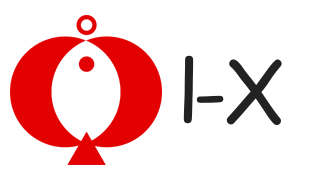【Electronics】27 inch 16:9 QHD IPS 144Hz 1ms NVIDIA G-SYNC Compatible Gaming Monitor, Black
-
Detail
About this item
- Ips/ 1ms response time
- 144Hz refresh rate
- 27-Inch QHD (2560 x 1440) resolution
- Nvidia G-SYNC compatible/ Adaptive-Sync (FreeSync)
- Hdr 10
Product Description

Meet the HDR Gaming Monitor
Get the ultimate gaming monitor. Discover the features that make LG's innovative collection, a game changer.
Key spec
- Colour
HDR 10 / IPS with sRGB 99% - Speed
IPS 1ms(GTG)* / 144Hz Refresh Rate - Tech
NVIDIA G-SYNC Compatible / RADEON FreeSync
Top Feature
- 144Hz Refresh Rate
Fluid Gaming Motion
An ultra-fast speed of 144Hz allows immediate action on the screen. Objects are rendered more clearly for smoother game play and an almost surreal visual fluidity. - IPS 1ms(GTG)*
Meet the HDR Gaming Monitor
LG UltraGear boasts powerful gaming monitors that provide high performance functionality allowing gamers to respond to the challenges of any blockbuster game. - IPS with sRGB 99%
Feel Actual Combat with True Colours
IPS display with 99% of the sRGB provides outstanding colour accuracy and wider viewing angle, so it delivers high-fidelity colour for reproducing even more vivid scenes on the battlefield. - G-Sync Compatible
G-Sync Compatible Certified by NVIDIA
LG 27GL83A monitor is NVIDIA-tested and officially verified G-Sync Compatible monitor, eliminating screen tearing and minimizing stutter for a smoother, faster gaming experience. - Adaptive-Sync (FreeSync)
Clearer, Smoother and Faster
With Adaptive-Sync (FreeSync) technology, gamers can experience seamless, fluid movement in hi-resolution and fast-paced games. It virtually eliminates screen tearing and stuttering. - HDR 10
Greater Clarity, More Realistic
27GL83A supports HDR 10, enabling realistic visual immersion. Regardless of the battlefield, gamers experience sensation of being in the centre of it. - Dynamic Action Sync
React Faster to Opponents
Minimize input lag with Dynamic Action Sync so gamers can catch every single moment in real-time. - Black Stabilizer
Attack First in Dark
Gamers can avoid snipers hiding in the darkest places and quickly escape situations when the flash explodes. - Crosshair
Better Aim
Target point is fixed in the centre to enhance shooting accuracy.
Customer questions & answers
Question:Is this monitor compatible with a monitor arm? I can't seem to see the 4 holes needed at the back of this monitor for it to connect to an arm.
Answer:The Attachment that fits onto the supplied stand just clicks into place. [no screws needed].
This can be removed easily by holding down the button on the back panel, and that reveals the VESA 100 * 100mm screw holes. [screw size M4 * L10]
Question:Does this come with any connectors i.e. display port or hdmi cables?
Answer:Yes it comes with 1 HDMI cable and 1 display Port cable
Question:Does this monitor have speakers
Answer:No it doesnt have speakers
Question:Does this run well with ps5 on 1440p at 120hz?
Answer:Yes
Question:Is it better to use hdmi port or the "display port" or does it make no difference?
Answer:Display port is better if you want to use HDR and Freesync at the same time at 144Hz. I believe HDMI is capped at 120Hz if you use those features
 L**z
L**z
Blown away by the quality of this monitor. Thought my old monitor was great bit this wipes the floor with it. Pros. Extremely responsive Fast input Lag free Crisp sharp image Slim in size Vibrant colours Cons. Wish it was 240hz but 144hz is more than acceptable, stand don't Swivel but I wall mount so not fussed about that .


 J**n
J**n
I had no problem putting these two beast in a dual monitor vesa mount. I’ve been reading the reviews saying that vesa mount is not compatible with this monitor but I had no problem putting it in on HUANUO DUAL MONITOR vesa mount.



 L***o
L***o
I bought this for the high refresh rate at a higher resolution. I stayed for the higher resolution and the HRR was a nice bonus. Pixel density is so good on this monitor I tested gameplay with CoD BO2 on Veteran and Apex Legends during Season 5. Veteran CoD was too easy as I could see and pick off my targets faster than they could see me. Almost unfair. Since playing more Apex on this monitor, my enemy detection rate has grown and my KDA ratio has gone up. I've even won more games. Colour quality from the IPS panel is top notch - Testing with Final Fantasy XIV, I was able to see vivid colours in my Glamours and environments such as Shadowbringers's Crystarium at excellent quality... Considering how washed out the colours appear at times, that's a huge compliment. This now goes with my BenQ GW227 in a multi-monitor setup with the hopes that I'll become a content creator some day...


 m**
m**
This is a slightly slimmed down version of the 27GL850. The only difference really is the backlight and the USB hub, which is hardly useful anyway due to its location. Screen quality is good, backlight bleed is non-existent and very subtle IPS glow in the corners. DisplayPort 1.4 at 144Hz with G-Sync is glorious. I’ve owned multiple monitors and was previously an award winning eSports gamer. I highly recommend this.

 La*****tes
La*****tes
This monitor is fantastic for the price and delivers in everything I was hoping. What was particularly annoying though was that the DisplayPort cable that was boxed with the monitor was complete garbage. You know, I thought it was me, surely they couldn't box a failed DisplayPort cable with such a great monitor, right? Wrong. The display was randomly cutting out, random screen glitches etc. The cable was the first thing I honed in on, dispite it being a new build. It might have been the graphics card, or monitor itself, but luckily it wasn't... So bear that in mind when buying this monitor... beware and don't trust the cable! Other than the cable being crap, the monitor itself is awesome.
 R**n
R**n
The 27GL83A is a fantastic monitor, and I am very happy with it so far. I dont think you could go wrong in picking this monitor up. Would recommend this product.


 We****n
We****n
The LG 27GL83A-B is a great 1440p IPS monitor that delivers great gaming performance. It has a very fast response time that delivers fast-moving content with almost no blur trail and has very low input lag. It is a cheaper, slightly less featured variant of the heralded and very well reviewed LG GL850 which is exclusive to another UK retailer. The only difference between this panel and that one is the GL83 has a slightly lower colour space due to the use of a different backlight and no USB ports on the back. That being said it still shows almost the entire sRGB colour space which is used by the majority of content. The monitor comes pre-calibrated by the factory with a calibration report in the box, and with a slight tweak to the brightness (from 50 to 15) you can achieve a great colour temperature and fantastic accuracy. Additionally, the monitor comes with multiple overdrive modes to enhance pixel responsiveness, choose Fast, not Fastest, as the Fastest setting introduces horrific inverse ghosting and overshoot. The fast setting performs the best with fast transitions and very little blur or trailing.

 A**y
A**y
Have it for almost a year now, no issues so far